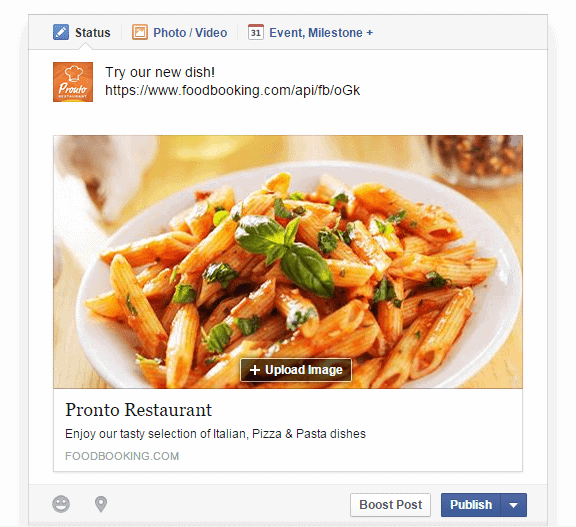How to Add a Restaurant Menu to Your Facebook Page
Do you own a restaurant or manage a food-related business? If yes, then you must know how important it is to have a strong social media presence. Facebook is one of the most popular social media platforms in the world, and it can be an excellent tool to attract new customers and increase your business's visibility. One way to boost your Facebook page is to add your restaurant menu. In this article, we will guide you on how to add a restaurant menu to your Facebook page and take advantage of this powerful feature.
Step 1: Download the Menu Template
Before you start adding your restaurant menu to Facebook, you need to have a template ready. You can download a menu template from Socialdraft’s midjourney prompts store. This template is designed to be compatible with Facebook, and it is easy to customize according to your restaurant's needs. With Socialdraft, you can choose from different templates that fit your restaurant's style and aesthetic.
Step 2: Open Your Facebook Page
Log in to your Facebook account and navigate to your restaurant page. On the left-hand side, you will see a menu with different options. Select the “About” tab to proceed.
Step 3: Edit the Page Information
On the About tab, you will see different sections such as "Phone Number," "Address," and "Description." Scroll down to the “More Info” section and click on the "Add Menu" button.
Step 4: Upload Your Menu
A pop-up window will appear asking you to upload your menu. Click on it and select the downloaded template from your computer. Facebook will automatically upload it to your page.
Step 5: Customize Your Menu
After uploading the template, you can customize it by adding your restaurant name, logo, and menu items. Make sure to add prices and high-quality pictures of your dishes.

Step 6: Publish Your Menu
After customizing your menu, click on the "Publish" button. Facebook will ask you to confirm the changes you made. Click on "Confirm" to proceed.
Conclusion
Congratulations! You have successfully added your restaurant menu to your Facebook page. Your customers can now view your menu, learn more about your dishes, and place orders directly on Facebook. By showcasing your menu on Facebook, you increase the chances of attracting new customers and boost your online presence.
Facebook offers a multitude of features that can help your restaurant attract new customers and reach an even broader audience. Adding your restaurant menu to your Facebook page is one of the most crucial steps you can take to strengthen your online presence. At Socialdraft, we can help you make the most out of your Facebook page by providing you with restaurant menu templates and other social media tools. Explore our midjourney prompts store today and discover how our products can benefit your business!
Additionally, posting mouth-watering pictures of your food or drinks can draw attention to your restaurant and entice customers to visit. Offering discounts or special deals only on your social media can increase engagement and attract new customers. Sharing relevant content such as recipes, cooking tips, and restaurant updates can help build a loyal following on your social media. And don't forget the power of hashtags! They're an effective way to reach a broader audience when sharing content on Facebook.
Location-based advertising is also beneficial for restaurants as it targets customers within a specific geographic area. And speaking of targeting customers, creating Facebook events to promote upcoming restaurant events or specials is a great way to attract a larger audience. Video marketing is becoming more popular and can be used to showcase your restaurant and menu in a compelling way. By creating a Facebook group for your restaurant, you can connect with your customers and foster a sense of community.