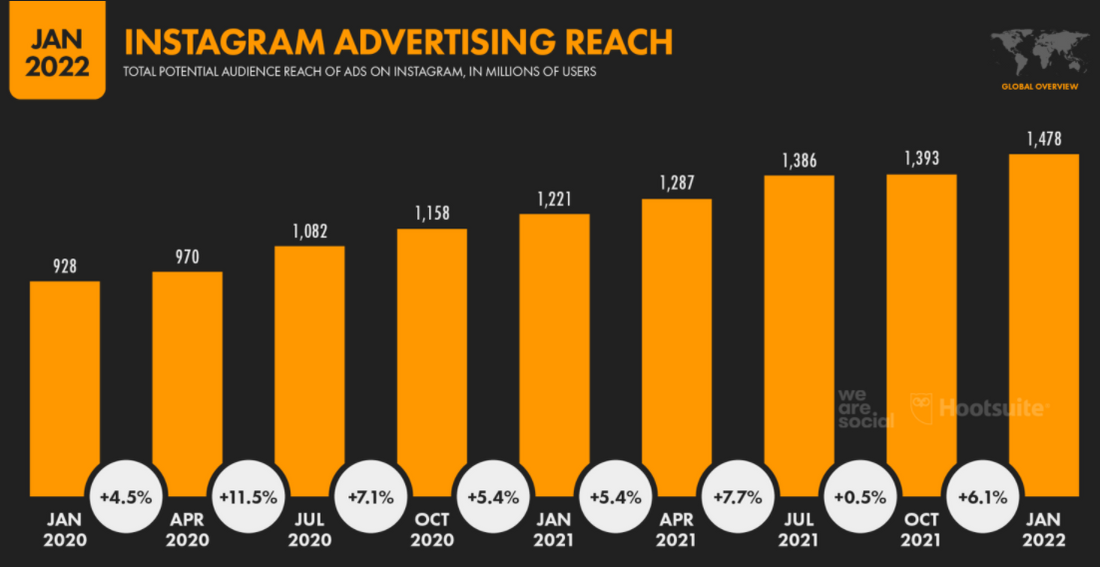Rev up Your Online Presence: How to Drive Traffic to Your Shopify Store Using Social Media
Are you looking to drive traffic to your Shopify store? Well, look no further because social media is the key to unlocking your e-commerce potential. By leveraging the power of social media, you can gain exposure, build brand awareness, and ultimately drive traffic to your Shopify store. Here are some tips to help you rev up your online presence and drive traffic to your Shopify store.
Choose the Right Social Media Platforms
The first step in using social media to drive traffic to your Shopify store is choosing the right social media platforms for your business. Facebook, Instagram, and Twitter are the most popular social media platforms for e-commerce businesses, but that doesn't mean they are the right platforms for your business.
To determine the right social media platforms for your business, you need to consider your target audience's behavior and preferences. For instance, if your target audience is predominantly made up of professionals, LinkedIn would be the best social media platform for your business.
Create Engaging Social Media Content
Once you've determined the right social media platforms for your business, you need to create engaging social media content. Engaging social media content is content that resonates with your target audience and prompts them to engage with your brand.
To create engaging social media content, focus on creating content that educates, entertains or inspires your target audience. Also, don't be afraid to get creative and experiment with different types of social media content like videos, infographics, and contests.
Use Hashtags to Increase Visibility
Hashtags are a powerful tool for increasing your content's visibility and driving traffic to your Shopify store. When you use hashtags in your social media posts, you increase your content's chances of being discovered by people who are searching for those hashtags.
To effectively use hashtags, you need to conduct research to identify the right hashtags for your business. You can use tools like Socialdraft and Midjourney Prompts to find popular and relevant hashtags that you can use in your social media posts.
Engage with Your Followers
Engaging with your followers is a crucial part of using social media to drive traffic to your Shopify store. By engaging with your followers, you build relationships with them and create a community around your brand. This community can then help you promote your Shopify store and drive traffic to it.
To effectively engage with your followers, you need to respond to their comments and messages promptly. You can also create social media polls or surveys to get feedback on your products or services.
Promote Your Shopify Store on Social Media
Finally, the most crucial step in using social media to drive traffic to your Shopify store is promoting your store on social media. When you promote your Shopify store on social media, you create awareness of your store and drive traffic to it.
To effectively promote your Shopify store on social media, you need to create eye-catching visuals and compelling copy that prompts your target audience to visit your store. You can also use social media advertising to reach a broader audience and drive more traffic to your store.
Conclusion
In conclusion, social media is a powerful tool for driving traffic to your Shopify store. By choosing the right social media platforms, creating engaging content, using hashtags, engaging with your followers, and promoting your Shopify store on social media, you can rev up your online presence and drive traffic to your Shopify store. Don't forget to leverage Socialdraft and Midjourney Prompts store to buy prompt and chatbot templates to increase engagement and sales. So, what are you waiting for? Start using social media to drive traffic to your Shopify store today!