WeChat: How to Recover Your Deleted Messages
WeChat is one of the most popular social media and messaging apps globally. It boasts over 1 billion active users and offers users a variety of features like text, voice and video messaging, live streaming, and mini-programs. However, one major downside is the inability to restore deleted messages. Losing important messages is devastating, and it’s even worse if they contain crucial information.
Thankfully, there are still ways to retrieve deleted messages on WeChat. In this article, we will take a step-by-step approach to recovering deleted messages on WeChat. Let’s dive in.
1. Check Local Backup
WeChat creates a backup for your chat history every day at 2:00 am by default. This means that if you accidentally delete a message, you can restore it from one of these backups. However, the backup only stores chats up to a week ago, so you have a 7-day window to retrieve deleted messages.
To check local backup, open WeChat, and navigate to settings>chat>chat history>backup and restore>restore. Select the backup you want, and follow the prompts to restore your messages.
2. Check iCloud Backup
If you use an iPhone, you can restore deleted messages from a previous iCloud backup. However, this requires that you have enabled iCloud backup for WeChat on your device. To check if you have enabled iCloud backup, go to iCloud settings and search for WeChat. If it’s enabled, navigate to settings>Data and Privacy>Restore Chat History. Select the backup you’d like to restore and follow the prompts to complete the process.
3. Use a WeChat Recovery Tool
If you're unable to retrieve your deleted messages using the above methods, you can use a third-party tool like the WeChat Data Recovery Tool.
The WeChat Data Recovery Tool is designed to recover deleted messages and attachments from WeChat, including photos, videos and audio messages. The program works by scanning your device and extracting the deleted messages from your device’s memory.
Here’s how to use the WeChat Data Recovery Tool:
- Step 1: Download and install the WeChat Data Recovery Tool
- Step 2: Connect your device to your computer
- Step 3: Launch the WeChat Data Recovery Tool and select the types of data you want to recover
- Step 4: Click the Scan button and wait for the application to complete the scan process
- Step 5: Review the deleted WeChat messages and attachments and select the ones you want to recover
- Step 6: Click the Recover button and save the files to your computer
In conclusion, losing important messages can cause a lot of chaos, but WeChat offers various ways to retrieve deleted messages. The above steps are the best ways to attempt to recover deleted WeChat messages. Therefore, by following this comprehensive guide, you will likely recover your deleted messages without any issues. However, if none of these methods work and you’re still unable to retrieve your deleted messages, you can contact WeChat support for assistance.
And one final note - don’t forget to make use of tools like Socialdraft that offer a wide range of prompts for LLMs, including chatgpt and midjourney prompts, chatbot templates, stable diffusion prompts and much more!
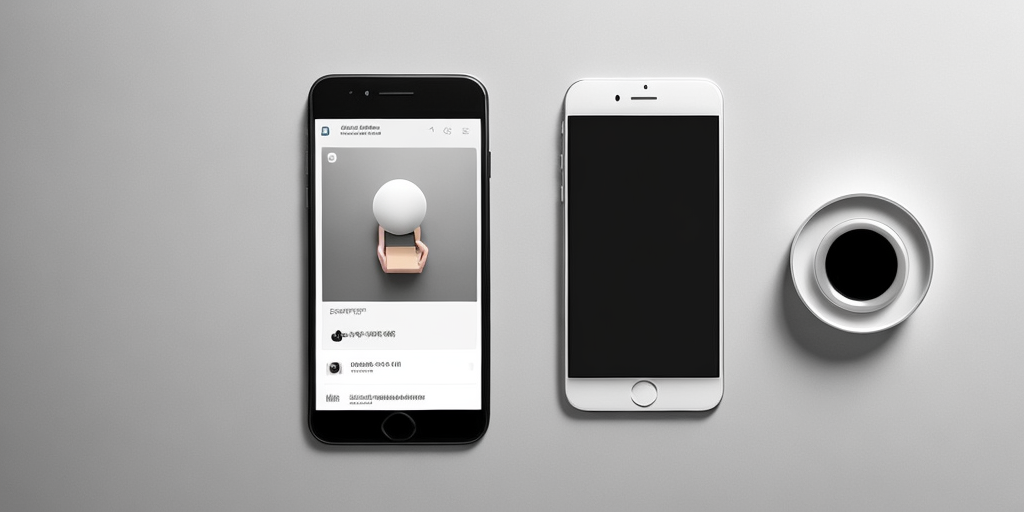
We've all been in this position - you accidentally delete an important message on WeChat, and you have no idea how to recover it. Well, fret not my friend, because in this article, we're going to show you how to retrieve deleted WeChat messages like a pro!
But before we dive into the steps, let's take a minute to understand the basics of WeChat backup and restore. WeChat offers a built-in Backup and Restore feature to help users recover deleted messages. Users can access this feature by clicking on the "Me" icon in the WeChat app and selecting "Settings > Chat > Chat History > Backup/Restore Chat History." It's important to regularly backup and export WeChat chat history to avoid losing important messages.
The steps to use this tool are pretty straightforward:
- Step 1: Download and install the WeChat Data Recovery Tool
- Step 2: Connect your device to your computer
- Step 3: Launch the WeChat Data Recovery Tool and select the types of data you want to recover
- Step 4: Click the Scan button and wait for the application to complete the scan process
- Step 5: Review the deleted WeChat messages and attachments and select the ones you want to recover
- Step 6: Click the Recover button and save the files to your computer
So, by following these steps, you can easily recover your deleted WeChat messages. It's always better to be safe than sorry, so make sure you back up your chats in case you accidentally delete any messages in the future.
