Boost Your Instagram Aesthetic with these Border-Creating Apps!
Instagram has become one of the most important social media platforms, especially when it comes to building a brand. With over 1 billion monthly active users, the platform has become a must-use for businesses looking to get their products and services noticed by a wider audience. However, with so much competition, it can be hard to stand out on Instagram. One way to boost your Instagram aesthetic and make your posts look more interesting and professional is by adding borders. In this article, we look at some of the best border-creating apps that can take your Instagram game to the next level.
1. Canva
Canva is a great tool for creating borders for your Instagram posts quickly and easily. This app offers a wide range of templates, which you can customize with your own text, photos, and colors. The best part of using Canva to create borders is that you can export them in high resolution, meaning you won't lose any quality when uploading them to Instagram.
2. Unfold
Unfold is a simple yet highly effective app that is specifically designed for Instagram. It offers a range of templates that are perfect for creating borders around your images, and it's easy to use, even if you don't have experience with graphic design. If you're looking for an app that is focused on Instagram, this is definitely worth considering.
3. A Design Kit
A Design Kit is a powerful design tool that offers a range of creative options for Instagram users, including border creation. The app offers a variety of templates, stickers, and backgrounds that you can use to create borders that are both unique and eye-catching. The app even includes a brush tool that can be used to add hand-drawn elements to your borders.
4. PicMonkey
PicMonkey is a great option for those who are looking for more advanced editing tools. This app offers a range of tools that allow you to create intricate and detailed borders, as well as add special effects and filters to your images. While PicMonkey does have a steeper learning curve than some of the other apps on this list, it's definitely worth the effort if you're looking for a more professional-looking result.
5. VSCO
VSCO is a popular photo editing app that also offers several tools for creating borders. While the options are somewhat limited compared to other apps on this list, VSCO does offer a range of filters and other editing options that can help you create a cohesive and polished Instagram feed.
Conclusion:
Adding borders to your Instagram posts is a simple yet effective way to create a professional-looking feed that stands out from the competition. The apps listed above offer a range of tools and templates to make the process quick and easy, regardless of your level of experience with graphic design. So, why not give them a try and see how they can help enhance your online presence? And if you're looking to take your Instagram game to the next level, check out Socialdraft's mid-journey prompts and other products that can help you elevate your online presence even further.
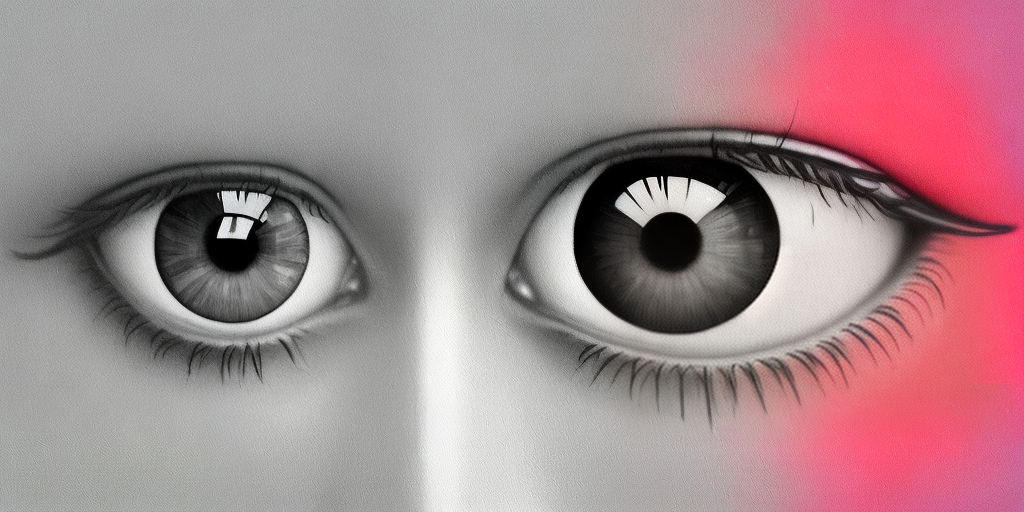
Tired of a Cluttered and Uninspired Instagram Feed?
If you're tired of your Instagram feed looking cluttered and uninspired, you're not alone. Everyone wants to stand out from the crowd and create a polished and professional aesthetic. That's where these border-creating apps come in!
Top 5 Border-Creating Apps for Instagram
With these apps, you can quickly and easily add borders to your Instagram posts, making your feed look clean, cohesive, and eye-catching. But not all apps are created equal, so we've done the research and found the best of the best. Here are our top five picks for border-creating apps:
1. Canva
Canva is a game-changer for anyone looking to add borders to their photos. With a wide range of templates and customization options, you can create unique and attractive borders that perfectly complement your posts. Plus, exporting your creations in high resolution ensures that your posts will look great on any device.
2. Unfold
Specifically designed for Instagram, this app offers a variety of templates that are perfect for creating borders. It's easy to use, even for those with no graphic design experience, and the results are impressive. If you're looking for an app that is focused solely on Instagram, Unfold is definitely worth considering.
3. A Design Kit
If you want even more creative options, check out A Design Kit. This powerful design tool allows you to create borders with a variety of templates, stickers, and backgrounds. It even includes a brush tool for adding hand-drawn elements to your creations. With A Design Kit, you can create borders that are truly unique and eye-catching.
4. PicMonkey
For more advanced editing options, we recommend PicMonkey. This app offers a range of tools that allow you to create intricate and detailed borders, as well as add special effects and filters to your images. While it may require a bit more effort to learn than some of the other apps on this list, the professional-looking results are well worth it.
5. VSCO
Last but not least, VSCO offers several tools for creating borders, as well as a range of filters and other editing options. While the border options may be somewhat limited compared to other apps on this list, VSCO's editing features can help you create a cohesive and polished Instagram feed.
Other Editing Features to Consider
Adding borders is just one piece of the puzzle when it comes to creating a successful Instagram feed. To really take your game to the next level, you'll also want to consider other editing features, such as filters and presets. Popular apps like Adobe Lightroom CC, VSCO, and Unfold offer a range of options for enhancing your images and creating a consistent look and feel for your feed.
And don't forget about collages! Apps like Layout and PicStitch allow you to create unique and creative layouts for your photos.
So there you have it! Our top picks for border-creating apps for Instagram. Try them out and see how they can help take your Instagram game to the next level.
